

Graduation brings a sense of accomplishment, and a dose of uncertainty about what comes next. If you’ve chosen IT as your career path, the good
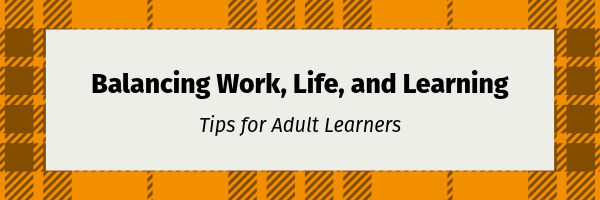
Changing careers is an exciting journey, but for adult learners, it can also feel overwhelming. Juggling job responsibilities, personal life, and your studies means your
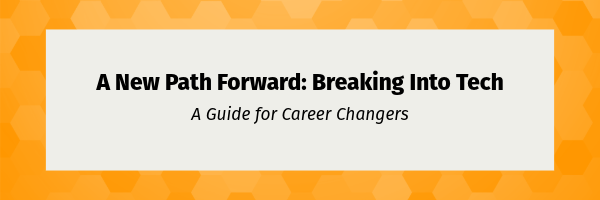
More than ever before, technology powers business, life, and opportunity. Yet many people approaching a career change are intimated by the idea of “starting over.”

Graduation brings a sense of accomplishment, and a dose of uncertainty about what comes next. If you’ve chosen IT as your career path, the good
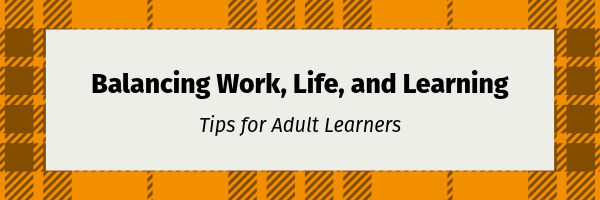
Changing careers is an exciting journey, but for adult learners, it can also feel overwhelming. Juggling job responsibilities, personal life, and your studies means your
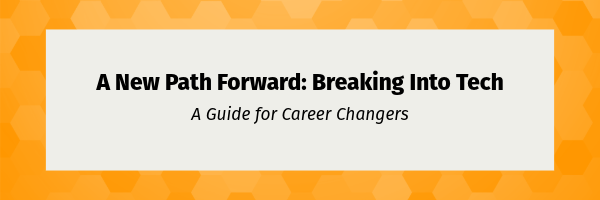
More than ever before, technology powers business, life, and opportunity. Yet many people approaching a career change are intimated by the idea of “starting over.”

Are you overwhelmed by the thought of creating videos for your business? Questions like what to talk about, who should be in it, where to

Are you ready to captivate your audience with engaging video content? You don’t need complex and lengthy productions to make an impact. In fact, it’s

Traditional advertising methods no longer possess the same influence they once did. If you’re looking to captivate your target audience and supercharge your sales, it’s

Centriq recognizes 1-2 outstanding students as our Featured Student of the Month. Derek Schroeder is our Featured Students for February 2026. Meet Derek Schroeder! After

Centriq recognizes 1-2 outstanding students as our Featured Student of the Month. Benjamin Predmore is one of our Featured Students for January 2026. Meet Benjamin

Centriq recognizes 1-2 outstanding students as our Featured Student of the Month. Skout Thompson is one of our Featured Students for December 2025. Meet Skout

Thinking about using AI in your business? At Centriq, we help SMBs across Kansas City and the Midwest implement AI the right way. These are

AI That Works Where You Do A recent Microsoft study shows that AI improves how people research, write, make decisions, and advising — tasks core

Centriq’s New AI Hub: How SMBs Are Winning with a Secure, Scalable AI Strategy “I know I should be doing something with AI… I’m just

Graduation brings a sense of accomplishment, and a dose of uncertainty about what comes next. If you’ve chosen IT as your career path, the good

Centriq recognizes 1-2 outstanding students as our Featured Student of the Month. Derek Schroeder is our Featured Students for February 2026. Meet Derek Schroeder! After
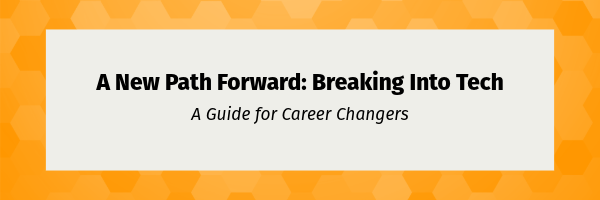
More than ever before, technology powers business, life, and opportunity. Yet many people approaching a career change are intimated by the idea of “starting over.”
Start Date | End Date | Day/Eve | Break Weeks | Track |
|---|---|---|---|---|
Jan 23, 2023 | Jul 27, 2023 | Eve | 4/3/23-4/7/23 5/22/23-5/26/23 7/3/23-7/7/23 | CSSP-V |
Jan 30, 2023 | May 5, 2023 | Day | 3/6/23-3/10/23 4/10/23-4/14/23 | CSSP-V |
Feb 6, 2023 | May 19, 2023 | Day | 3/27/23-3/31/23 | FSCP-V |
Mar 20, 2023 | Jun 23, 2023 | Day | 4/24/23-4/28/23 5/22/23-5/26/23 | CSSP-V |
Apr 10, 2023 | Jul 28, 2023 | Day | 5/29/23-6/2/23 7/3/23-7/7/23 | FSCP-V |
Apr 24, 2023 | Oct 19, 2023 | Eve | 7/3/23-7/7/23 8/21/23-8/25/23 | CSSP-V |
May 15, 2023 | Dec 14, 2023 | Eve | 7/3/23-7/7/23 9/4/23-9/8/23 11/20/23-11/24/23 | FSCP-V |
Jun 5, 2023 | Sep 8, 2023 | Day | 7/3/23-7/7/23 8/7/23-8/11/23 | CSSP-V |
Jun 19, 2023 | Oct 6, 2023 | Day | 7/3/23-7/7/23 9/4/23-9/8/23 | FSCP-V |
Jul 24, 2023 | Jan 25, 2024 | Eve | 10/2/23-10/6/23 11/20/23-11/24/23 12/25/23-12/29/23 | CSSP-V |
Aug 14, 2023 | Nov 17, 2023 | Day | 9/5/23-9/8/23 10/16/23-10/2/23 | CSSP-V |
Aug 28, 2023 | Dec 15, 2023 | Day | 9/4/23-9/8/23 11/20/23-11/24/23 | FSCP-V |
Oct 30, 2023 | Feb 2, 2024 | Day | 11/20/23-11/24/23 12/25/23-12/29/23 | CSSP-V |
Oct 30, 2023 | May 2, 2024 | Eve | 11/20/23-11/23/23 3/4/23-3/7/23 | CSSP-V |
Nov 6, 2023 | Mar 1, 2024 | Day | 11/20/23-11/24/23 12/25/23-12/29/23 1/29/24-2/2/24 | FSCP-V |
Start Date | End Date | Day/Eve | Break Weeks | Track |
|---|---|---|---|---|
Feb 29, 2024 | Mar 24, 2024 | Day | 3/25/24-3/29/24 4/22/24-4/26/24 | CSSP-I |
May 13, 2024 | Aug 16, 2024 | Day | 5/27/24-5/31/24 7/1/24-7/5/24 | CSSP-I |
Aug 19, 2024 | Nov 22, 2024 | Day | 9/2/24-9/6/24 10/21/24-10/25/24 | CSSP-I |
Dec 2, 2024 | Mar 14, 2025 | Day | 12/23/24-12/27/24 12/30/24-1/3/25 2/10/25-2/14/25 | CSSP-I |
Start Date | End Date | Day/Eve | Break Weeks | Track |
|---|---|---|---|---|
Aug 18, 2025 | Feb 26, 2026 | Eve | 9/1/25-9/4/25 11/24/25-11/27/25 12/22/25-12/25/25 12/29/25-1/1/26 | CSSP-I |
Sep 8, 2025 | Dec 12, 2025 | Day | 10/13/25-10/17/25 11/24/25-11/28/25 | CSSP-I |
Oct 13, 2025 | Jan 23, 2026 | Day | 11/24/25-11/28/25 12/22/25-12/26/25 12/29/25-1/2/26 | CSSP-I |
Dec 1, 2025 | Mar 13, 2025 | Day | 12/22/25-12/26/25 12/29/25-1/2/26 2/9/26-2/13/26 | CSSP-I |
Jan 5, 2026 | Apr 10, 2026 | Day | 2/9/26-2/13/26 3/9/2026-3/13/26 | CSSP-I |
Jan 26, 2026 | Jul 30, 2026 | Eve | 4/6/26-4/9/26 5/25/26-5/28/26 6/29/26-7/3/26 | CSSP-I |
Feb 23, 2026 | Jun 5, 2026 | Day | 3/30/26-4/3/26 4/27/26-5/1/26 5/25/26-5/29/26 | CSSP-I |
Mar 30, 2026 | Jul 10, 2026 | Day | 5/4/26-5/8/26 5/25/26-5/29/26 6/29/26-7/3/26 | CSSP-I |
May 4, 2026 | Aug 7, 2026 | Day | 5/25/26-5/29/26 6/29/26-7/3/26 | CSSP-I |
Jun 8, 2026 | Sep 18, 2026 | Day | 6/29/26-7/3/26 8/10/26-8/14/26 9/7/26-9/11/26 | CSSP-I |
Jul 27, 2026 | Oct 30, 2026 | Day | 9/7/26-9/11/26 10/5/26-10/9/26 | CSSP-I |
Aug 17, 2026 | Feb 25, 2027 | Eve | 9/7/26-9/10/26 11/23/26-11/26/26 12/21/26-12/24/26 12/28/26-12/31/26 | CSSP-I |
Sep 14, 2026 | Dec 18, 2026 | Day | 10/19/26-10/23/26 11/2326-11/27/26 | CSSP-I |
Oct 19, 2026 | Jan 29, 2027 | Day | 11/23/26-11/27/26 12/21/26-12/25/26 12/28/26-1/1/27 | CSSP-I |
Nov 30, 2026 | Mar 12, 2027 | Day | 12/21/26-12/25/26 12/28/26-1/1/27 2/8/27-2/12/27 | CSSP-I |