
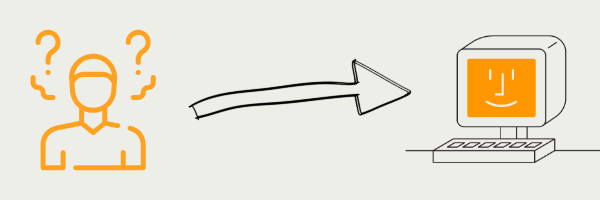
Switching careers can feel daunting, especially when you’re aiming for a fast-paced, ever-changing field like cybersecurity. For many, the greatest concern isn’t just learning new

Are you ready to make a major change or launch your professional life in a field that’s secure, growing, and always in demand? Whether you’re
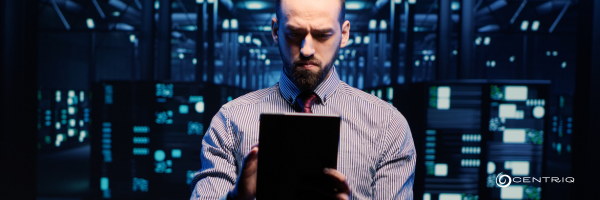
Cybersecurity in 2025: Why Skilled Professionals Are in High Demand The digital landscape is more dangerous than ever. In 2025, several major cybersecurity incidents highlighted
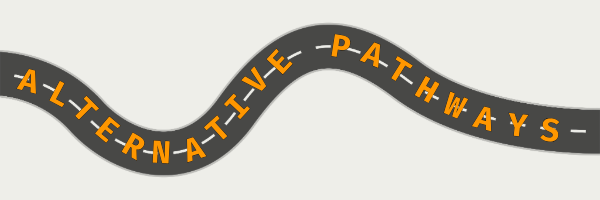
With college tuition continuing to climb, and many recent college graduates struggling to find jobs in their fields, it is more important than ever for

Are you thinking about transitioning out of the restaurant industry? You’re not alone— half of U.S. workers will not be returning to their old jobs.

Ever heard of a network operations center technician? These roles are critical to operations at a company. Curious about how a NOC technician keeps a

Are you overwhelmed by the thought of creating videos for your business? Questions like what to talk about, who should be in it, where to

Are you ready to captivate your audience with engaging video content? You don’t need complex and lengthy productions to make an impact. In fact, it’s

Traditional advertising methods no longer possess the same influence they once did. If you’re looking to captivate your target audience and supercharge your sales, it’s
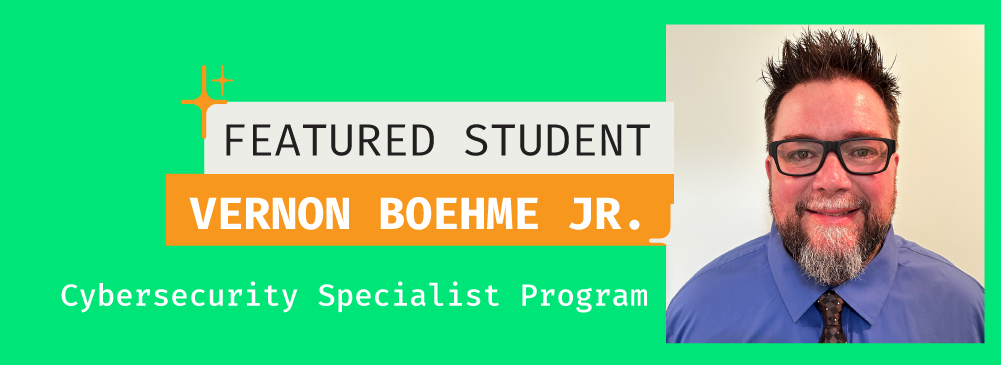
Centriq recognizes 1-2 outstanding students as our Featured Student of the Month. Vernon Boehme Jr. is one of our Featured Students for August 2025. Meet

Centriq recognizes 1-2 outstanding students as our Featured Student of the Month. Trinity Remmington is one of our Featured Student of July 2025. Meet Trinity

Centriq recognizes 1-2 outstanding students as our Featured Student of the Month. Austin Alonzo is one of our Featured Student of July 2025. Meet Austin

AI That Works Where You Do A recent Microsoft study shows that AI improves how people research, write, make decisions, and advising — tasks core

Centriq’s New AI Hub: How SMBs Are Winning with a Secure, Scalable AI Strategy “I know I should be doing something with AI… I’m just

AI: Your Business’s New Best Friend (Not Your Replacement) AI technology has become a powerful partner for small and medium-sized businesses. It’s not about replacing
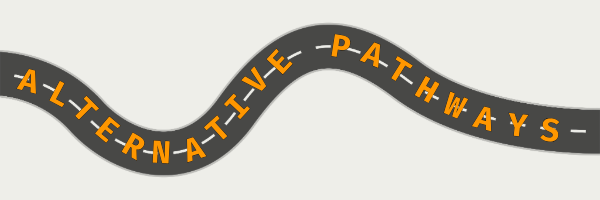
With college tuition continuing to climb, and many recent college graduates struggling to find jobs in their fields, it is more important than ever for
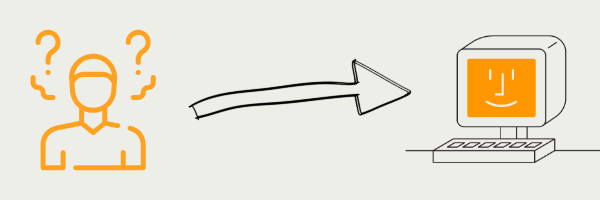
Switching careers can feel daunting, especially when you’re aiming for a fast-paced, ever-changing field like cybersecurity. For many, the greatest concern isn’t just learning new

Are you ready to make a major change or launch your professional life in a field that’s secure, growing, and always in demand? Whether you’re
Start Date | End Date | Day/Eve | Break Weeks | Track |
|---|---|---|---|---|
Jan 23, 2023 | Jul 27, 2023 | Eve | 4/3/23-4/7/23 5/22/23-5/26/23 7/3/23-7/7/23 | CSSP-V |
Jan 30, 2023 | May 5, 2023 | Day | 3/6/23-3/10/23 4/10/23-4/14/23 | CSSP-V |
Feb 6, 2023 | May 19, 2023 | Day | 3/27/23-3/31/23 | FSCP-V |
Mar 20, 2023 | Jun 23, 2023 | Day | 4/24/23-4/28/23 5/22/23-5/26/23 | CSSP-V |
Apr 10, 2023 | Jul 28, 2023 | Day | 5/29/23-6/2/23 7/3/23-7/7/23 | FSCP-V |
Apr 24, 2023 | Oct 19, 2023 | Eve | 7/3/23-7/7/23 8/21/23-8/25/23 | CSSP-V |
May 15, 2023 | Dec 14, 2023 | Eve | 7/3/23-7/7/23 9/4/23-9/8/23 11/20/23-11/24/23 | FSCP-V |
Jun 5, 2023 | Sep 8, 2023 | Day | 7/3/23-7/7/23 8/7/23-8/11/23 | CSSP-V |
Jun 19, 2023 | Oct 6, 2023 | Day | 7/3/23-7/7/23 9/4/23-9/8/23 | FSCP-V |
Jul 24, 2023 | Jan 25, 2024 | Eve | 10/2/23-10/6/23 11/20/23-11/24/23 12/25/23-12/29/23 | CSSP-V |
Aug 14, 2023 | Nov 17, 2023 | Day | 9/5/23-9/8/23 10/16/23-10/2/23 | CSSP-V |
Aug 28, 2023 | Dec 15, 2023 | Day | 9/4/23-9/8/23 11/20/23-11/24/23 | FSCP-V |
Oct 30, 2023 | Feb 2, 2024 | Day | 11/20/23-11/24/23 12/25/23-12/29/23 | CSSP-V |
Oct 30, 2023 | May 2, 2024 | Eve | 11/20/23-11/23/23 3/4/23-3/7/23 | CSSP-V |
Nov 6, 2023 | Mar 1, 2024 | Day | 11/20/23-11/24/23 12/25/23-12/29/23 1/29/24-2/2/24 | FSCP-V |
Start Date | End Date | Day/Eve | Break Weeks | Track |
|---|---|---|---|---|
Feb 29, 2024 | Mar 24, 2024 | Day | 3/25/24-3/29/24 4/22/24-4/26/24 | CSSP-I |
May 13, 2024 | Aug 16, 2024 | Day | 5/27/24-5/31/24 7/1/24-7/5/24 | CSSP-I |
Aug 19, 2024 | Nov 22, 2024 | Day | 9/2/24-9/6/24 10/21/24-10/25/24 | CSSP-I |
Dec 2, 2024 | Mar 14, 2025 | Day | 12/23/24-12/27/24 12/30/24-1/3/25 2/10/25-2/14/25 | CSSP-I |
Start Date | End Date | Day/Eve | Break Weeks | Track |
|---|---|---|---|---|
Jan 13, 2025 | Apr 18, 2025 | Day | 2/17/25-2/21/25 3/17/25-3/21/25 | CSSP-I |
Feb 10, 2025 | Aug 14, 2025 | Eve | 3/24/25-3/27/25 5/26/25-5/29/25 6/30/25-7/4/25 | CSSP-I |
Feb 24, 2025 | Jun 6, 2025 | Day | 3/31/25-4/4/25 4/28/25-5/2/25 5/26/25-5/30/25 | CSSP-I |
Mar 31, 2025 | Jul 11, 2025 | Day | 5/5/25-5/9/25 5/26/25-5/30/25 6/30/25-7/4/25 | CSSP-I |
May 5, 2025 | Aug 8. 2025 | Day | 5/26/25-5/30/25 6/30/25-7/4/25 | CSSP-I |
Jun 9, 2025 | Sep 19, 2025 | Day | 6/30/25-7/4/25 8/4/25-8/8/25 9/1/25-9/5/25 | CSSP-I |
Jul 28, 2025 | Oct 31, 2025 | Day | 9/1/25-9/5/25 9/29/25-10/3/25 | CSSP-I |
Aug 18, 2025 | Feb 26, 2026 | Eve | 9/1/25-9/4/25 11/24/25-11/27/25 12/22/25-12/25/25 12/29/25-1/1/26 | CSSP-I |
Sep 8, 2025 | Dec 12, 2025 | Day | 10/13/25-10/17/25 11/24/25-11/28/25 | CSSP-I |
Oct 13, 2025 | Jan 23, 2026 | Day | 11/24/25-11/28/25 12/22/25-12/26/25 12/29/25-1/2/26 | CSSP-I |
Dec 1, 2025 | Mar 13, 2025 | Day | 12/22/25-12/26/25 12/29/25-1/2/26 2/9/26-2/13/26 | CSSP-I |