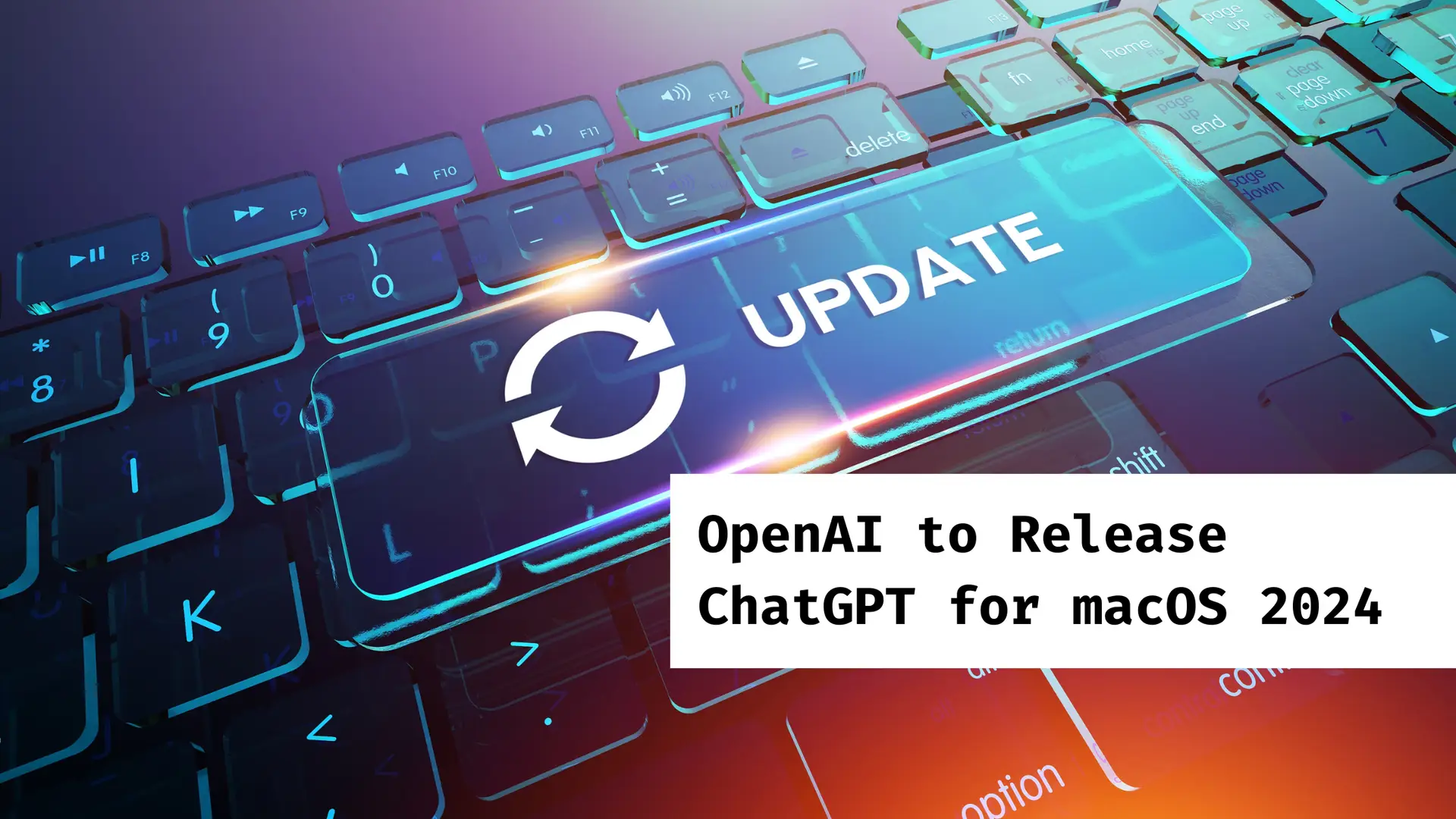Using ChatGPT for macOS users is now faster and easier than ever before thanks to the release of OpenAI’s ChatGPT desktop app. After spending the last few weeks in a limited rollout, the app is now available for Apple Silicon Macs running macOS Sonoma or higher and brings with it a suite of powerful features.
A global keyboard shortcut (Option + Space) now allows users to start a conversation with ChatGPT right on their desktop, enabling them to seamlessly interact with the chatbot without disrupting their workflow or having to open a web browser and navigate to the ChatGPT website. In addition to standard text-based prompts, users can also use the app to take screenshots, select text, and upload files and photos for ChatGPT to analyze before making a response.
One feature that has yet to make its way into users’ hands, however, is the app’s advanced voice mode, which was teased in OpenAI’s Spring Update event. With the release of the macOS desktop app, the company noted they still need another month before they’re ready to begin rolling out the app’s advanced voice-related features. OpenAI cited their goal of improving the app’s ability to “detect and refuse certain content” as the reason for the delay.
Although Apple recently confirmed a partnership with OpenAI that will bring ChatGPT to users through their upcoming Apple Intelligence beta this fall, the ChatGPT desktop app remains a separate, standalone offering from OpenAI. Still, the app offers users another glimpse into what we can expect from AI as we approach new operating system integrations, similar to what we
have seen from Microsoft’s Copilot offerings.
While OpenAI’s ChatGPT desktop app isn’t currently available through Apple’s App Store, you can download it directly from OpenAI’s website if you’d like to give it a try.